The ‘Gameover Zeus’ and ‘CryptoLocker’ Threats
• As you may have seen in the news this week and last, there is two new, related, threats to your online security, and given the coverage in the media alone, you should realise, this threat is very, very, serious.
As you may have seen in the news this week and last, there is two new, related, threats to your online security, and given the coverage in the media alone, you should realise, this threat is very, very, serious.
What are the threats?
- ‘Gameover Zeus’ and ‘CryptoLocker’.
- These threats affect computers running the popular Windows operating system, so if you’re running Linux, or an Apple product, you are not affected.
- Gameover Zeus is a piece of malware which, once downloaded onto your computer, searches through all your files and collects files it believes may hold sensitive and financial information. Once these files have been collected, they are submitted to the unscrupulous individuals behind the scam.
- If Gameover Zeus does not uncover enough lucrative information, the CryptoLocker virus will kick in, which prevents the user from opening files, until the computer is completely locked down; rendered unusable. To regain access, you will be issued a ransom, which once paid; your computer will be returned to working condition. Of course, there is no guarantee that upon payment.
- The malware and virus is being spread through phishing emails; emails that look like they are from official companies (like our Netflix email we mentioned before), lure you into clicking a link to download the malware, or opening an attachment containing it.
- Ensure your operating system is up to date with all the latest security updates.
- Get hold of some decent anti-virus software, such as McAfee (50% Off McAfee 2014 Antivirus Products! Compare 4 different solutions side by side and save 50% Off.), install, and run a scan.
- Be cautious when using USB sticks, and other removable media, across multiple computers. Be sure to run a scan with your anti-virus software on the device before opening any files.
- Do not click links, or download attachments from emails you were not expecting, even if they look the real deal!
- If you store your internet passwords in your browser, clear them out.
- Hold back-ups of your important files elsewhere, just in case.
The advice above is nothing specific to this threat; it is simple, sound advice to staying secure and safe online.
In addition to this, you should download and run McAfee Stinger, an application that can detect and remove both ‘Gameover Zeus’ and ‘CryptoLocker’.
For more information
Visit the Get Safe Online website at: http://www.getsafeonline.org/nca where they have published an article on this threat, and list a number of free tools to detect these latest threats.
This article is part of a series!
For more information on The ‘Gameover Zeus’ and ‘CryptoLocker’ Threats, see:
 Website Design & Development
Website Design & Development Support & Maintenance
Support & Maintenance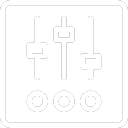 Search Engine Optimisation
Search Engine Optimisation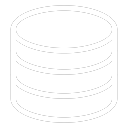 Website Hosting
Website Hosting Contact Webetecture
Contact Webetecture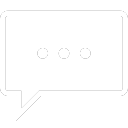 Blog
Blog